
As AI technology continues to evolve, tools like ChatGPT have become increasingly popular for tasks such as content generation, problem-solving, and even casual conversations. However, in order to maximize the effectiveness of ChatGPT, the way you phrase your prompts matters. One technique that can significantly improve your interaction with ChatGPT is to compress text for ChatGPT. But what does that mean, and how can you do it effectively?
In this guide, we’ll explore why compress text for ChatGPT is important, the benefits it offers, and how you can craft more efficient prompts to get the most accurate and relevant responses. Plus, we’ll provide a few tips on how to simplify your language without losing meaning.
Why Compress Text for ChatGPT?
When interacting with ChatGPT, the quality of the response often depends on the clarity and precision of the prompt. A prompt that is too long, complicated, or filled with unnecessary details can lead to vague or off-target responses. By compress text for ChatGPT, you can make your input more straightforward, ensuring the model provides more focused and accurate answers.
Here are a few reasons why compressing your prompts is essential:
Faster Processing: ChatGPT works faster with concise prompts. The shorter and clearer the input, the quicker the model can process it and provide a relevant response.
Improved Relevance: Long-winded or complex prompts often include multiple ideas or ambiguities, which may confuse the AI. By compressing text, you ensure that only the most important information is communicated.
Increased Accuracy: By stripping away unnecessary information, you’re reducing the chances of misinterpretation, helping the model focus on the task at hand.
Better Resource Efficiency: Whether you’re using ChatGPT on a limited-resource device or paying for API usage, a shorter, more direct prompt is more efficient.
How to Compress Text for ChatGPT Without Losing Meaning

Compress text for ChatGPT is about maintaining the core message while cutting out excess words. This doesn’t mean sacrificing important details—it’s about making your language more focused and to the point. Below are a few strategies to help you achieve that:
Identify the Core Message
Before typing out your prompt, ask yourself: what is the most important piece of information you want ChatGPT to focus on? Is there unnecessary context or background information that can be removed without altering the main request? For example:
Before Compression:
“I’m planning a trip to Paris next summer, and I’m looking for some suggestions on what to do while I’m there. I’ve already seen some famous landmarks, like the Eiffel Tower and Notre-Dame, so I’d love to know some other cool places to visit that are maybe less touristy.”
After Compression:
“What are some less touristy places to visit in Paris?”
The second prompt is much more focused. It eliminates unnecessary details and directs ChatGPT’s attention to the main query.
Eliminate Redundant Phrasing
Many sentences contain phrases that repeat the same idea. This redundancy can be removed to make the prompt more concise. Take this example:
Before Compression:
“I’m trying to figure out the best way to lose weight and stay healthy while following a balanced diet that includes vegetables, fruits, and whole grains, and I also want to make sure I’m doing some physical activity.”
After Compression:
“What’s the best way to lose weight while staying healthy on a balanced diet and exercising?”
The compressed version still asks the same thing but in a more straightforward manner, focusing on the essential information.
Use Simple Language and Sentence Structures
Simplicity is key when compress text for ChatGPT. Using clear, direct language and simple sentence structures can make your prompts more digestible for the model.
Before Compression:
“I am writing an article on the impact of social media on teenagers, and I would really appreciate it if you could provide me with some insights into how social media usage affects their mental health and what can be done to mitigate the negative effects.”
After Compression:
“How does social media affect teenagers’ mental health, and how can its negative effects be mitigated?”
By focusing on the main question and eliminating excess wording, the prompt becomes clearer and more actionable.
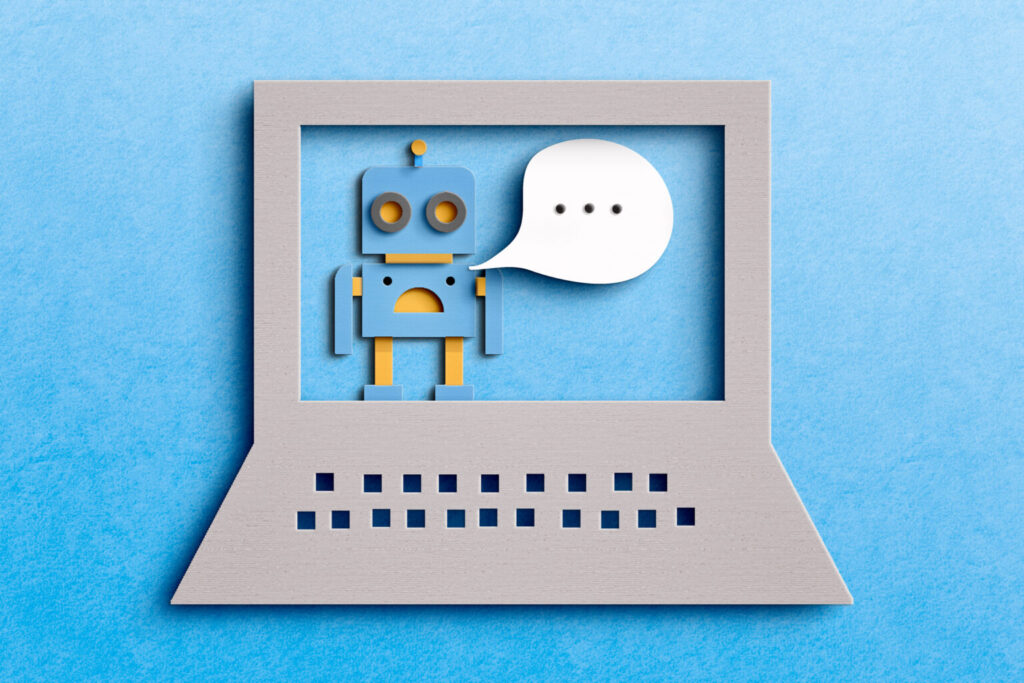
Break Up Complex Prompts into Smaller Parts
If your prompt contains multiple questions or ideas, it may be helpful to break them down into separate, simpler queries. This not only compresses the text but also helps ChatGPT address each part more accurately.
Before Compression:
“Can you explain the basics of machine learning and how it differs from traditional programming, and also, could you tell me about some practical applications of machine learning in business?”
After Compression:
“What is machine learning, and how does it differ from traditional programming?”
“What are some practical applications of machine learning in business?”
By splitting the prompt into two clear questions, you make it easier for ChatGPT to provide a focused, precise response.
Remove Unnecessary Background Information
Often, prompts contain background information that is not necessary for the AI to understand the task. Removing this extra context can streamline your input. For example:
Before Compression:
“I’ve been using ChatGPT for a few months now to help with my research and personal projects, and I’ve noticed that sometimes the responses are too vague. I was wondering if you could give me some tips on how to ask more effective questions to get better answers from ChatGPT.”
After Compression:
“How can I ask better questions to get more accurate responses from ChatGPT?”
By eliminating the lengthy introductory text, the prompt becomes more focused and gets to the point quickly.
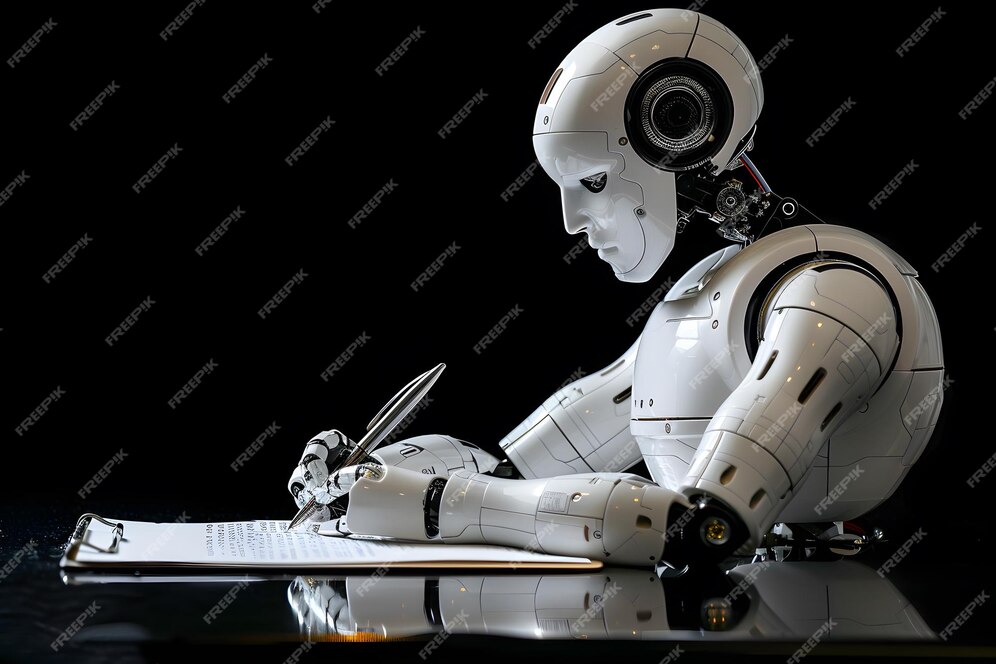
The Benefits of Compress Text for ChatGPT
Compressing text for ChatGPT not only saves time but also makes the interaction more efficient. Here are some of the key benefits:
Speed: Shorter prompts mean faster response times from ChatGPT, especially when dealing with multiple queries.
Clarity: Compressed prompts are clearer and easier for ChatGPT to interpret, which reduces the likelihood of receiving irrelevant or confusing answers.
Better Results: By being more specific, you increase the chances of getting exactly what you’re looking for, whether it’s a detailed explanation or a simple fact.
Resource Efficiency: If you’re using an API, a shorter prompt reduces the amount of data processed, saving computational resources.
Learning how to compress text for ChatGPT is an essential skill for improving the quality and speed of your interactions with the AI. By focusing on the core message, removing unnecessary details, and using simple language, you can make your prompts more effective and get better responses. Whether you’re using ChatGPT for personal, educational, or professional tasks, mastering the art of prompt compression will help you get the most out of this powerful tool.
FAQs About The Compress Text for ChatGPT
Why should I compress text for ChatGPT?
Compressing text helps ensure that your prompts are clear, concise, and focused, leading to more accurate and faster responses.
How can I compress a prompt without losing its meaning?
Identify the main point of your question, remove redundancy, and use simple language to convey your message more directly.
Does compressing text affect the quality of the response?
No, as long as the core message is maintained, compressing the text typically leads to more accurate and relevant responses.
Can I ask multiple questions in one prompt?
It’s best to break complex prompts into smaller, clearer parts to improve response quality and focus.
Does compressing text improve response speed?
Yes, shorter prompts generally lead to faster processing times, making the interaction more efficient.
