
ChatGPT has become one of the most popular for generating human-like text responses. However, while ChatGPT is incredibly powerful, it is essential to optimize its use for the best results. One way to improve your interactions with ChatGPT is by compressing the ChatGPT prompt.
A compress ChatGPT prompt refers to reducing the length or complexity of your input while maintaining its effectiveness. By crafting a more concise and precise prompt, you can get more accurate and relevant responses. This guide will walk you through why and how you should compress your ChatGPT prompts to enhance your experience with this powerful AI tool.
Why Compress ChatGPT Prompts?
ChatGPT, like most AI language models, works best when given clear and focused input. However, many users fall into the trap of overloading the model with long or overly complicated prompts, which can result in vague or less relevant responses. Here are a few reasons why you should compress ChatGPT prompt:
Increased Accuracy: When you provide a clear and specific prompt, ChatGPT can better understand the context and produce more accurate responses. Shorter prompts remove any unnecessary ambiguity and help the model focus on what’s truly important.
Faster Responses: Compressed prompts are generally simpler, leading to quicker processing times. This is especially useful if you’re working in a time-sensitive environment where speed is crucial.
Reduced Error Rate: The longer your prompt is, the more likely it is that ChatGPT may misinterpret some part of the input. By compressing your prompt, you minimize the chances of errors and ensure that the response is more in line with your expectations.
Better Resource Utilization: ChatGPT can sometimes struggle with very long inputs, especially when dealing with complex or layered requests. By simplifying your prompts, you reduce the computational load and help the model focus on the task at hand.
How to Compress a ChatGPT Prompt Effectively
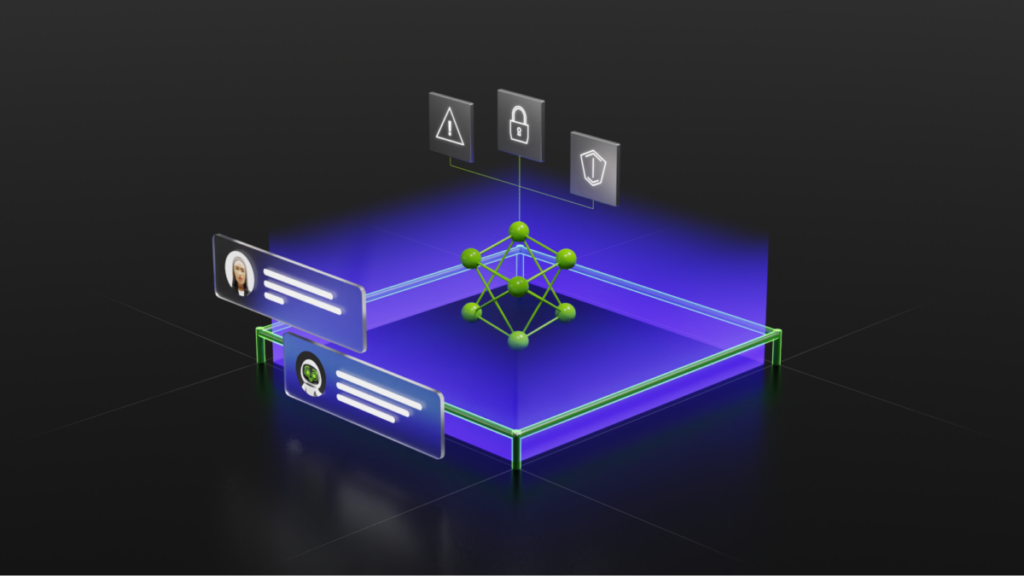
Compress ChatGPT prompt doesn’t mean sacrificing important details—it’s about refining your input so that it’s concise yet clear. Here are some tips on how to get it right:
Focus on the Key Information
When crafting a prompt, focus only on the most essential information. Remove any superfluous details that don’t contribute to the specific task or query you’re asking. For example, instead of saying:
“Can you please help me by telling me the steps I need to follow in order to bake a chocolate cake, and make sure to tell me if I need to prepare anything in advance like greasing the pan or preheating the oven?”
You can compress the prompt to:
“What are the steps to bake a chocolate cake, including preparation like greasing the pan or preheating the oven?”
This compressed version maintains all the necessary context while eliminating unnecessary wording.
Use Specific Language
Be as specific as possible when forming your prompt. Vague or overly broad queries tend to result in vague responses. Instead of saying:
“Tell me about plants.”
You could compress this into:
“What are the care requirements for indoor houseplants like ferns or succulents?”
This compressed version directs ChatGPT to focus on a particular type of plant and its care needs, making the answer more relevant.
Avoid Overloading with Multiple Questions
While it’s tempting to ask multiple questions in a single prompt, this can confuse the model. It’s better to break your queries down into smaller parts. For example, instead of:
“What are the best ways to lose weight, how can I stay motivated, and what should I eat?”
You can compress it to:
“What are the best ways to lose weight?”
“How can I stay motivated during my fitness journey?”
“What are the top foods to include in a weight-loss diet?”
This helps ChatGPT provide clearer, more focused responses for each individual query.
Use Active Voice and Simple Sentences
Complex sentence structures can confuse both humans and AI. When compressing your ChatGPT prompt, aim to use simple, direct language. For instance:
“I would like to know the most effective techniques for reducing stress, especially through mindfulness exercises, which I have heard can be very helpful.”
Can be simplified to:
“What are effective mindfulness exercises for reducing stress?”
This direct approach is more efficient and clearer for ChatGPT to interpret.
Provide Context, but Be Concise
Providing context is essential for ChatGPT to understand the situation, but too much context can make the prompt unnecessarily lengthy. Compress the prompt by including only the relevant context. For example:
“I am writing a blog post about sustainable living and would like to know some ways I can make my daily routine more environmentally friendly. Could you provide me with some tips or advice on this?”
Can be compressed to:
“What are some daily habits to live more sustainably?”
This still gives the model enough context to understand that the focus is on sustainable living but removes the excess detail.
Tools to Help Compress ChatGPT Prompt

If you’re having trouble compressing your prompts effectively, there are a few tools and techniques that might help:
Summarizing Tools: Use summarizing tools to condense longer text before inputting it into ChatGPT. Tools like QuillBot or SMMRY can help shorten content while retaining key details.
Prompt Templates: There are many websites and communities (like Reddit or OpenAI forums) where you can find prompt templates. These can help you structure concise and effective prompts.
AI-Assisted Writing Tools: Some writing assistants, such as Jasper or Grammarly, offer AI-powered suggestions to simplify or rephrase your sentences, making them more concise.
Benefits of Compressing Your ChatGPT Prompts

By mastering the art of compress ChatGPT prompt, you can:
Save Time: Shorter prompts lead to faster responses and reduce the likelihood of having to refine multiple times.
Increase Relevance: Focused prompts will give you more accurate and relevant information tailored to your needs.
Enhance Your ChatGPT Experience: A more streamlined approach means you can engage with ChatGPT more effectively, leading to smoother and more productive interactions.
Whether you’re using ChatGPT for personal, educational, or business purposes, compress ChatGPT prompt is one of the best ways to enhance your experience. By keeping your prompts clear, concise, and focused, you can get better, faster, and more relevant responses from the AI model.
As AI continues to grow and evolve, learning how to communicate with it efficiently will ensure that you make the most out of its capabilities. So next time you interact with ChatGPT, remember to simplify and compress your prompt for better results!
FAQs About The Compress ChatGPT Prompt
Why should I compress ChatGPT prompt?
Compressing your prompt ensures clear, concise, and focused responses, making interactions with ChatGPT more efficient and accurate.
What’s the difference between a long prompt and a compressed one?
Long prompts can confuse the AI, leading to less relevant answers. Compressed prompts are straightforward, helping ChatGPT understand the request better.
How do I compress a ChatGPT prompt?
To compress a prompt, focus on essential information, use specific language, avoid multiple questions, and ensure sentences are short and clear.
Can I use tools to help compress my ChatGPT prompt?
Yes, summarizing tools and AI-assisted writing platforms can help shorten long prompts without losing their meaning.
Will compressing my prompt make ChatGPT respond faster?
Yes, shorter prompts are processed more quickly, leading to faster responses and less computational effort.
