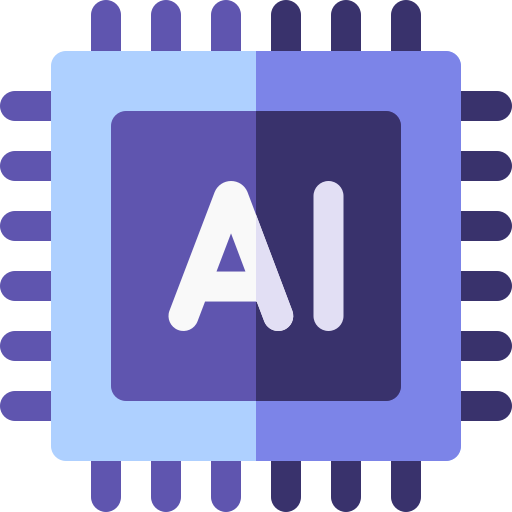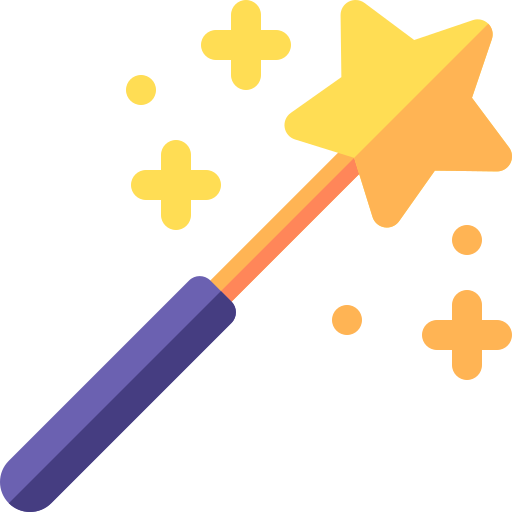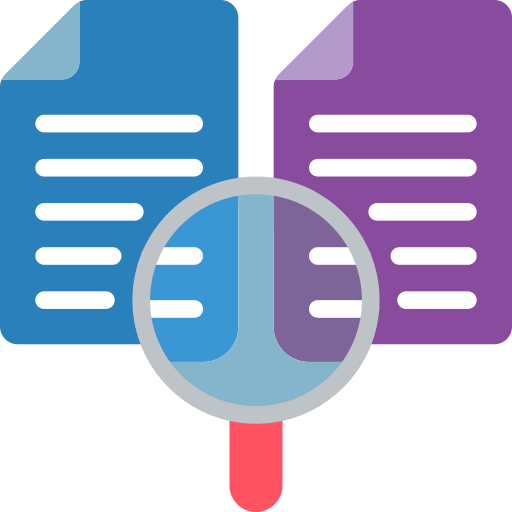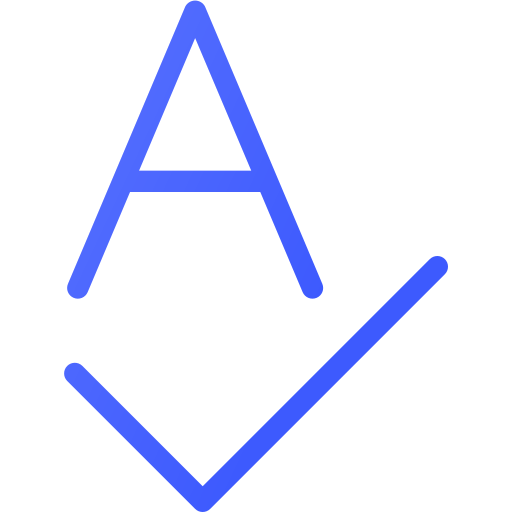We’re living in a world where machines are writing faster than most of us can type. But let’s be real—AI text to human text is more than just a techy trend. It’s the key to making sure your content doesn’t sound like it was spit out by a robot from the year 3020.
What Is AI Text, Anyway?
AI-generated text is content created by software using algorithms trained on massive amounts of data. Think blog posts, product descriptions, or even emails written automatically in seconds. Super convenient, right?
Sure… but there’s a catch. AI-written content can often sound stiff, robotic, or just a little “off.” That’s where AI text to human text conversion comes in.
Why AI Text Often Needs a Human Touch
Let’s face it: AI doesn’t feel. It doesn’t know sarcasm, emotion, or the subtle magic of storytelling. Here’s why AI text needs a human polish:
Robotic Tone: AI tends to over-explain or sound too formal.
No Personality: There’s no humor, no opinions, no sass—just flat lines.
SEO Problems: Search engines love content that engages. If readers bounce off quickly, you’re in trouble.
What Does “AI Text to Human Text” Mean?
It’s exactly what it sounds like—taking content generated by AI and editing it to sound like it came from a real person. You’re not just fixing grammar; you’re giving it soul.
Natural Flow: Make sentences smoother.
Real Voice: Add your own flair or brand personality.
Clear Structure: Break it into skimmable parts for online readers.

Benefits of Humanizing AI Text
Why go through the trouble? Because it pays off. Here’s how:
Better Engagement: Readers stay longer when content feels real.
SEO Wins: Google favors authentic, helpful writing.
Brand Credibility: Humanized content builds trust and authority.
How to Convert AI Text to Human Text
Step 1 – Read It Like a Human
Read it aloud. If it sounds weird or robotic, that’s a red flag.
Step 2 – Adjust the Tone
Is it too formal or too bland? Rewrite it to sound like how you would talk.
Step 3 – Use Analogies
Help readers connect by comparing complex ideas to everyday things. Like explaining cloud storage by comparing it to a digital closet.
Step 4 – Shorten Long Sentences
Break big blocks into bite-sized lines. Nobody wants to read a paragraph that feels like a marathon.
Step 5 – Add Emotion and Opinions
Don’t be afraid to say, “This is awesome!” or “That’s just plain wrong.” Add your take.
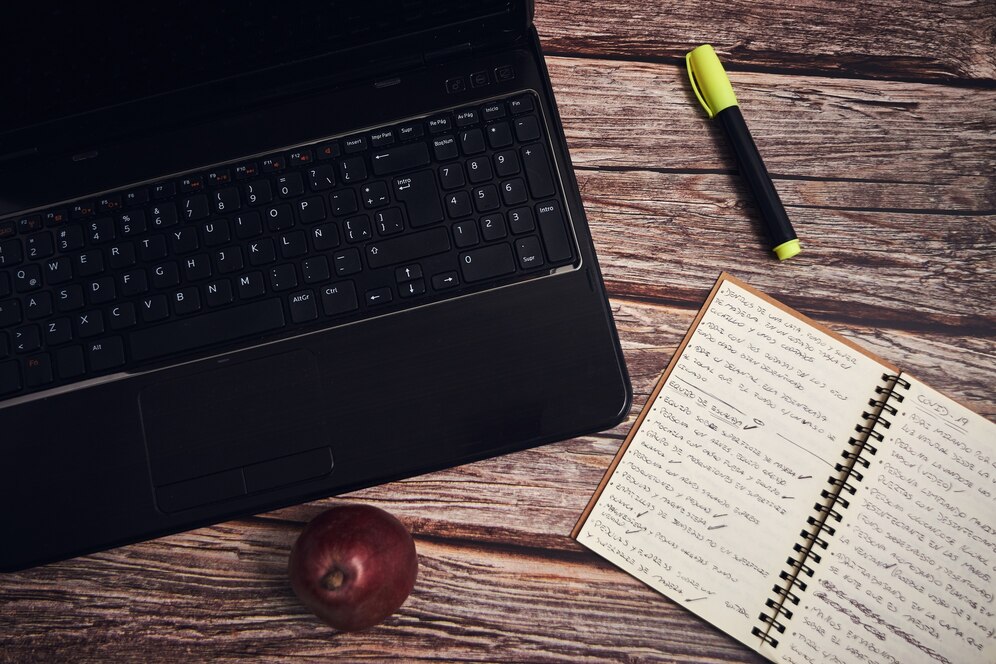
Tools That Can Help Humanize Content
Grammarly / Hemingway Editor: Improve tone and readability.
AI Detectors: Tools like Originality.ai or GPTZero help check if your content still screams “robot.”
Chat Enhancers: You can even use AI again—but this time to rewrite in a more human tone (ironic, right?).
Mistakes to Avoid
Keyword Overuse: Google isn’t fooled by “AI text to human text” repeated 10 times.
Changing the Meaning: Don’t rewrite so much that you lose the point.
Ignoring the Audience: Always write for humans, not just algorithms.
Real-World Applications of Humanized AI Content
You can apply AI-to-human editing in tons of areas:
- Blogs and Articles
- Social Media Posts
- Emails and Newsletters
- Product Pages
- Academic Essays
Who Should Be Using AI Text to Human Text Conversion?
This isn’t just for bloggers. If you’re any of these, this tip’s for you:
Marketers: Want better conversion? Humanize it.
Entrepreneurs: Build brand trust.
Students: Make assignments sound original.
Writers: Speed up first drafts, then personalize.
Google Loves Humanized Content
Search engines are evolving, and they know when your content was spit out by a bot. Humanized writing = more time spent on page = better rankings.
Finding the Sweet Spot Between AI and Human
AI is great for starting. But humans are still the kings of connection. Use AI to get going, then edit like your audience depends on it—because they do.

The Future of AI Text to Human Text
AI is getting better. One day, it might almost sound like us. But until then? The human touch is priceless.
If you’re using AI to create content, you’re already halfway there. But if you want your words to connect, engage, and convert? You need to turn that AI text to human text. It’s not just about passing a detector. It’s about making readers feel something—and that’s where humans win, every time.
FAQs About The AI Text to Human Text
What is the purpose of converting AI text to human text?
To make AI-generated content sound more natural, relatable, and engaging for real people.
Can AI-generated content be used without editing?
Technically yes, but it usually lacks the emotional depth and clarity needed for top-tier engagement and SEO.
Are there free tools to humanize AI text?
Yes, tools like Hemingway App and Grammarly can help. Some browser-based AI editors also offer rewriting suggestions.
How do I know if my content sounds robotic?
If it lacks emotion, has odd phrasing, or just feels too stiff, it probably needs a human touch.
Is AI content detectable by Google?
Yes. Google uses algorithms to detect low-quality or robotic content. Humanizing your AI text helps avoid penalties and boosts rankings.