
The rapid rise of AI has reshaped many industries, and one of the most exciting advancements is the development of language models like ChatGPT. These AI systems are capable of generating human-like text and have a wide range of applications. However, as AI models grow more sophisticated, the need for efficient communication between users and AI becomes paramount. One such method that’s gaining traction is the use of the ChatGPT compression prompt.
But what exactly is a compression prompt, and why is it important? In this article, we’ll explore the concept of ChatGPT compression prompts, how they work, and why they can help optimize your interactions with AI. If you’re looking to make your AI interactions more efficient and effective, this article will guide you through the process.
What is a ChatGPT Compression Prompt?
A ChatGPT compression prompt refers to a method of structuring a query to reduce unnecessary complexity while retaining all relevant information. The idea is to shorten or condense the input text in a way that still allows the AI to understand and respond accurately. This technique is especially useful when you need to get quick, concise, and effective responses from the AI without overwhelming it with long, verbose input.
In simpler terms, it’s like sending a “compressed” version of your question or statement to the AI so it can process it faster and more efficiently. By using these prompts, users can minimize redundancy and ensure that their inquiries are as clear and direct as possible.
Why Do You Need a ChatGPT Compression Prompt?
As AI models, including ChatGPT, continue to evolve, the ability to communicate effectively with them becomes increasingly important. Here’s why using a compression prompt can be beneficial:
Efficiency: Compressing your prompt can help the AI process information faster, leading to quicker responses.
Clarity: By removing unnecessary details, you allow the AI to focus on the core of your question, improving the accuracy of the response.
Cost-Effectiveness: In some cases, AI models operate on a usage-based pricing model, and using more concise prompts may save you time and resources.
Avoiding Ambiguity: Compression helps avoid ambiguity that may arise from overly complex or wordy queries.

How to Create an Effective ChatGPT Compression Prompt
To effectively use a ChatGPT compression prompt, follow these best practices:
Focus on Key Information
The first step in creating a compression prompt is to focus on the most crucial elements of your query. Remove any unnecessary background information or tangential details that aren’t essential for the AI to understand your question.
For example, instead of saying, “I was reading an article yesterday, and it mentioned a new AI model that seems really interesting. Can you tell me more about how it works?” you could compress it to:
“How does the new AI model work?”
Be Direct and Clear
A good compression prompt is always clear and to the point. Avoid using overly complex language or vague terms. Use simple, direct phrasing that the AI can easily understand.
For instance, instead of asking, “Can you explain the technicalities and functionalities of the most recent advancements in artificial intelligence systems in a simple yet comprehensive manner?” use:
“Can you explain the latest AI advancements?”
Keep It Short
One of the key principles of a compression prompt is brevity. The goal is to condense your query to its essential components without losing its meaning. In many cases, the shorter the prompt, the better.
For example, instead of asking:
“Could you possibly explain how the process of machine learning works in detail, starting from the basics and going into more complex concepts?”
You can shorten it to:
“How does machine learning work?”
Eliminate Redundancies
When writing a prompt, try to avoid repeating yourself. If you have already mentioned something once, there’s no need to say it again. This keeps your prompt lean and efficient.
For example:
“I would like to know what the benefits are of using artificial intelligence in healthcare, especially in diagnosing diseases, and how it can help doctors make better decisions.”
Can be compressed to:
“How does AI help doctors diagnose diseases?”
Use Specific Keywords
The use of specific keywords can help streamline the AI’s understanding of your query. Instead of asking broad or general questions, use keywords that directly relate to the information you need.
For instance, instead of saying:
“Can you tell me how artificial intelligence is being used today in various industries?”
Use:
“How is AI used in healthcare today?”

Benefits of Using ChatGPT Compression Prompts
Improved Response Time: With a shorter, more focused prompt, the AI can process your query faster and deliver a response more quickly.
Higher Accuracy: When your prompt is clear and to the point, the AI can provide more accurate and relevant answers.
Enhanced Productivity: Compression prompts allow you to get to the heart of the matter faster, improving your productivity when interacting with AI.
Better Understanding: Shorter prompts help the AI better understand what you need, which can lead to fewer misunderstandings.
Limitations of ChatGPT Compression Prompts
While compression prompts can be highly effective, they do have their limitations:
Loss of Context: If your prompt is too compressed, you may lose some context or nuance, which could affect the accuracy of the AI’s response.
Oversimplification: In some cases, simplifying the prompt too much may result in answers that lack the depth or detail you’re looking for.
Dependence on Keyword Selection: Crafting an effective compression prompt often requires selecting the right keywords, which can sometimes be difficult, especially for complex or abstract queries.
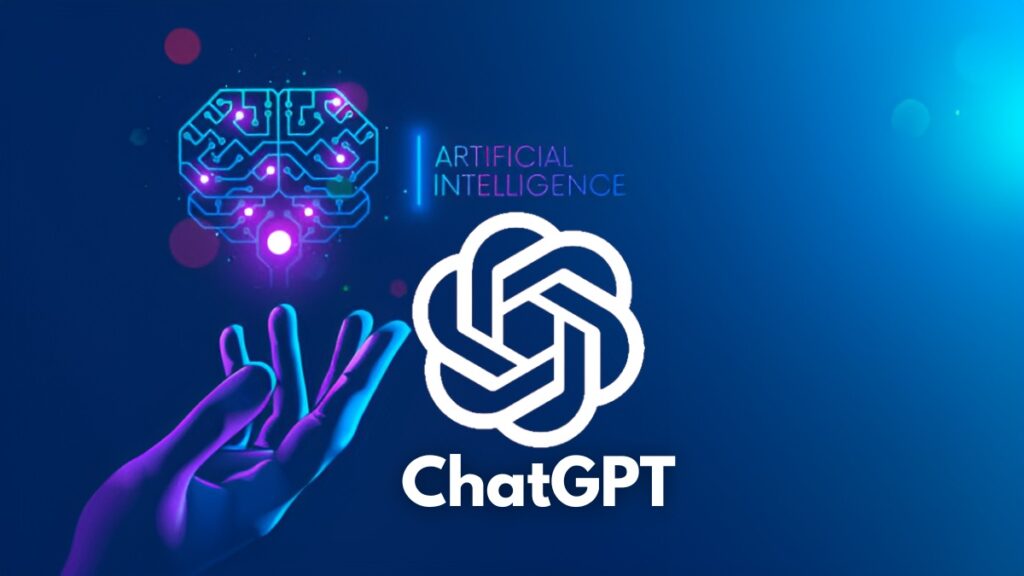
Best Practices for Using ChatGPT Compression Prompts
Start with Simple Queries: Begin by simplifying basic questions and gradually move to more complex ones as you get better at structuring your prompts.
Test and Iterate: After receiving a response, evaluate whether the prompt was too simple or too complex. Adjust accordingly for future interactions.
Combine Compression with Context: While brevity is essential, don’t lose sight of the key context that might be needed for the AI to provide an accurate answer.
A ChatGPT compression prompt is a powerful tool for improving the efficiency and effectiveness of your interactions with AI. By focusing on clarity, brevity, and key information, you can craft prompts that lead to faster, more accurate responses. Whether you’re using AI for research, content creation, or personal assistance, mastering the art of compression prompts can significantly enhance your overall experience.
FAQs About The ChatGPT Compression Prompt
What is a compression prompt in ChatGPT?
A compression prompt is a shortened and focused version of your query that makes it easier for the AI to understand and respond quickly.
Why should I use a ChatGPT compression prompt?
Using a compression prompt helps improve efficiency, clarity, and the accuracy of AI-generated responses.
Can a compression prompt reduce the quality of the response?
If overdone, a compression prompt may lose essential context, which could lead to less detailed or less accurate responses.
How do I make my prompts more effective?
To improve your prompts, focus on essential information, avoid redundancy, and use specific keywords that relate directly to your query.
Are compression prompts the same as regular prompts?
Compression prompts are shorter and more concise, focusing on clarity and brevity without losing essential meaning.
