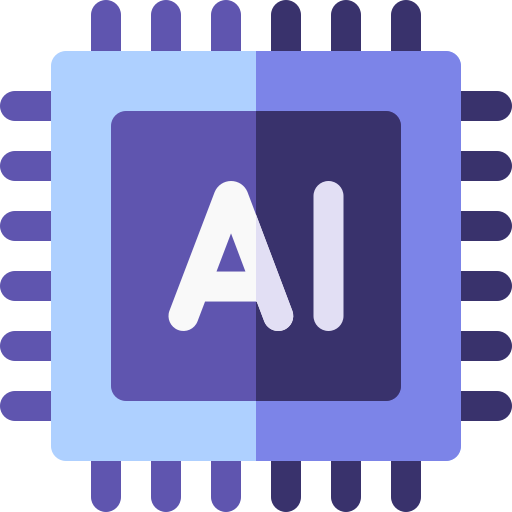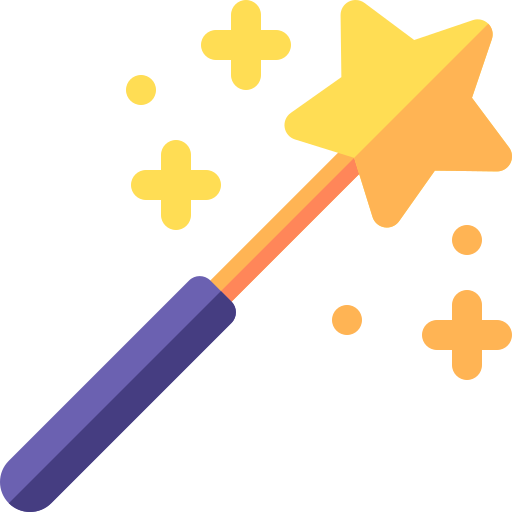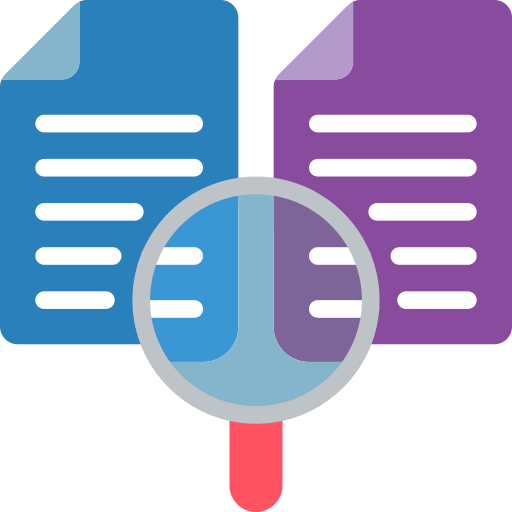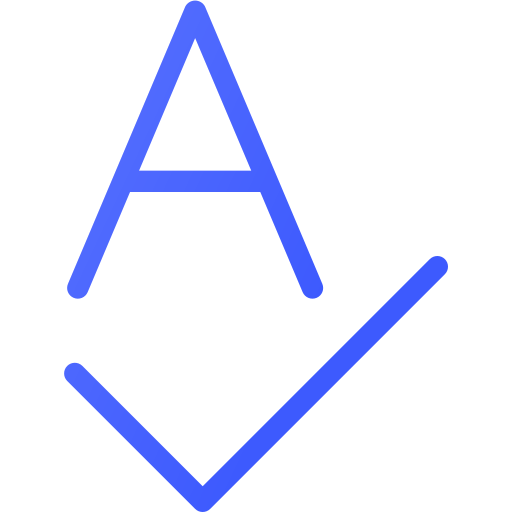While AI makes content creation faster and more efficient, it often lacks the warmth and relatability that human touch provides. Fortunately, with the right tools and techniques, you can humanize AI content free to make it engaging, authentic, and compelling. Here’s a guide to achieving natural-sounding AI content that readers can connect with on a human level.
Why Humanizing AI Content Matters
Humanizing AI content is more than just about making it readable; it’s about creating content that resonates with people. Here’s why it’s crucial:
Enhanced Readability: AI can sometimes generate text that sounds too formal or robotic. Making it sound human improves readability and flow.
Increased Engagement: Content that feels natural is more engaging, keeping readers interested and likely to take action.
Better Connection with Readers: Humanized content fosters a connection, allowing readers to relate to the message more deeply.
Improved SEO Performance: Search engines value content that engages users and keeps them on the page, which is more likely when content is relatable.
Top Free Techniques to Humanize AI Content

Here are some practical ways to humanize AI content free of charge:
Use Conversational Prompts
Start by setting your AI tool with prompts that encourage a conversational tone. Conversational prompts make AI content sound as if it’s coming from a person rather than a machine.
Example Prompt: “Explain this concept as if you’re talking to a friend.”
Benefits: Using a conversational tone keeps content accessible and friendly, perfect for general audiences.
Add Everyday Examples
AI content can sometimes be abstract or too technical. By incorporating real-life examples, you make complex concepts easier to understand.
Example Prompt: “Provide an everyday example to illustrate this point.”
Benefits: Examples make content relatable and memorable, allowing readers to better grasp the subject.
Incorporate Questions for Engagement
Questions are a powerful tool for engaging readers. They make content interactive, as if the AI is having a conversation with the reader.
Example Prompt: “Add rhetorical questions to keep the reader engaged.”
Benefits: Rhetorical questions create curiosity and encourage readers to think, making the content feel more dynamic.
Use Simple Language
Complex phrases can make AI content sound forced. Prompt the AI to use simple language and short sentences to create clarity.
Example Prompt: “Explain in simple terms that anyone can understand.”
Benefits: This technique makes the content more approachable, suitable for a broad audience.
Adjust Tone for Specific Audiences
Different audiences respond to different tones. If your audience is young, use a more relaxed tone. For professional readers, a slightly formal yet warm approach works best.
Example Prompt: “Write this in a friendly tone suitable for a casual audience.”
Benefits: Adapting the tone makes the content feel personalized and relevant to the intended reader.
Free Tools to Help Humanize AI Content

Several free tools can help transform AI-generated text into humanized content. Here are some of the best options:
ChatGPT Free Version
ChatGPT’s free version allows for basic interactions where you can apply prompts to achieve a conversational tone. It’s flexible for experimenting with humanizing techniques.
How to Use: Input tailored prompts to guide the AI’s tone and style, testing different options for the best results.
QuillBot
QuillBot’s free paraphrasing tool can help you rephrase AI-generated sentences in a way that sounds natural. With options like “Standard” and “Fluency” modes, you can adjust the style to suit your needs.
How to Use: Paste AI content into QuillBot and select the mode that best humanizes the language.
Hemingway Editor
Hemingway Editor is a free tool that highlights complex sentences and suggests simpler alternatives. This is particularly useful for making AI content easier to read and understand.
How to Use: Paste the text in, and it will identify phrases that may sound robotic or convoluted, giving you suggestions to simplify.
Grammarly Free Tone Detector
Grammarly’s free tone detector can help adjust your content’s tone, making sure it matches a human-like style. This tool highlights sections where the tone may not feel natural.
How to Use: Review Grammarly’s suggestions to adjust any overly formal or stiff phrases.
Applying Structure to Improve Flow

In addition to using the right prompts and tools, structuring your content for readability enhances its human quality. Here’s how:
Short Paragraphs
Long paragraphs can make AI-generated content feel heavy and formal. Breaking content into shorter paragraphs creates a conversational feel.
Clear Subheadings
Organize your content into sections with clear, engaging subheadings. This not only improves SEO but also guides readers through the text smoothly.
Bullet Points for Lists
When listing information, use bullet points. This approach is easier on the eyes and keeps content organized and easy to digest.
Add Transitional Phrases
Transitional phrases, such as “on the other hand” or “let’s take a closer look,” can guide readers and make the content flow more naturally.
Example Prompts to Humanize AI Content Free
Here are some example prompts you can try to help your AI write in a natural, human-like way:
“Rewrite this as if you’re talking to someone over coffee.”
“Make this text friendly and use words like ‘you’ and ‘we’.”
“Add a personal touch by using phrases that show empathy.”
“Use everyday language to explain this topic.”
“Add a rhetorical question to make this section more engaging.”
Review and Edit for the Final Touch
While prompts and tools do a great job of humanizing AI content, reviewing the final product is essential. Here’s what to look for in the final edit:
Check for Awkward Phrasing: AI-generated text may still have occasional awkward sentences that can be reworded.
Ensure Consistent Tone: Make sure the tone stays conversational and doesn’t revert to a robotic style.
Add Personal Insights: Whenever possible, add brief personal insights or anecdotes to give the text a more authentic feel.
With the right prompts, tools, and techniques, you can humanize AI content free to create text that reads naturally, engages readers, and feels relatable. By adopting a conversational tone, using simple language, and incorporating examples, you make AI content approachable and enjoyable to read. With tools like ChatGPT, QuillBot, and Grammarly, and structured prompts to guide the AI, your content will connect with audiences in a genuine way.
FAQs About The Humanize AI Content Free
How can I humanize AI content for free?
Use conversational prompts, tools like QuillBot and Grammarly, and add examples for a natural tone.
What are the best free tools to make AI content sound human?
ChatGPT, Hemingway Editor, and Grammarly’s tone detector are great free options.
Do I need to review AI content after using humanizing prompts?
Yes, reviewing ensures that the content maintains a consistent, conversational style.
Can I use AI-generated content for professional purposes?
Absolutely, but make sure to humanize it to ensure clarity, relatability, and engagement.
Is it necessary to add examples in AI content?
Yes, examples make content more relatable and help readers understand complex concepts easily.